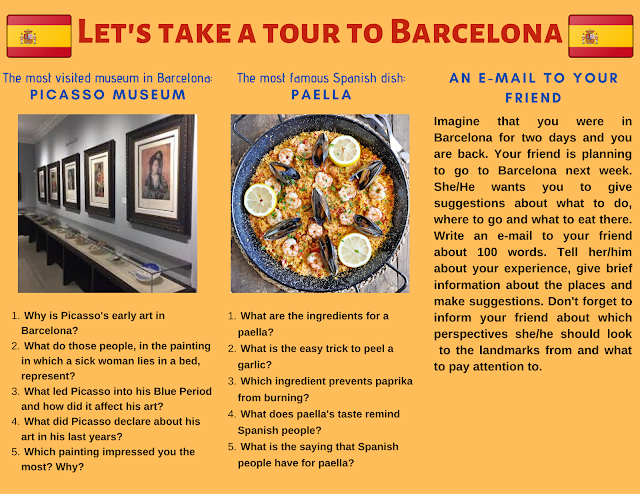TIME TO SAY GOODBYE
Hello my dear readers! We came to an end for this amazing semester. As well as the previous semester, this semester enlightened me about 21st-century teaching and gave me a lot of task ideas that I can give to my students in the future.
I really enjoyed creating materials as a teacher and I must say that creating materials as students first, enabled me to see the important details and necessities to create better materials as a teacher this semester.
To be honest, this course was the most beneficial one compared to my other courses. I am really happy that I took this elective course and I highly recommend this course to all future teachers. This course not only teaches you how to create materials but also widens your perspective about technology integration in language teaching, improves your creativity, literally prepares you to be a teacher by not only making you learn but by making you use what you learn and provides an environment for group work.
I can not tell a specific thing that I liked or learned the most because for me every task was equally useful, exciting and important. Luckily I didn't have big difficulties other than some technical problems. My partner in every task İzel always helped me to find practical solutions and we worked out everything smoothly.
I wish I could continue this course next semester and keep creating various materials. Before saying goodbye, I want to thank my teacher for giving us this amazing opportunity and coming up with brilliant ideas. Even though it was the first time that she was giving this course and we were dealing with a pandemic, the course didn't have any disruption and the content was flawless.
Last but not least, I want to thank you my dear readers for being with me along this journey. I hope you find this blog useful and enjoy reading it. Take care of yourselves and never stop learning!